Editor's review
Whether it is for creating the pages or while involved in HTML editing, you might have felt the need of a tool that can help you to perform these function. To ease your work and help you with the task, you can use the CoffeeCup Free HTML Editor 8.0. The software is an HTML editor that supports working with simple drag and drop. The program supports you with two types of editor; Codes Editor and the Visual Editor. The wizard for the table, forms, fonts, etc is available with the program supported with HTML and XHTML tags. The program also supports working with the images, links, and other content, easily.
CoffeeCup Free HTML Editor 8.0 has the two Editors that are displayed on the screen. You can load the files and the program would get the Codes of the file generated and displayed with the Code Editor. It shows the expandable menu for the items on the left of the screen. The Codes are displayed on the middle right of the screen where you can do the editing for making the desired changes. You are also provided with the features on the extreme left side of the screen; Files, Tags, JavaScript, DHTML, Snippets, etc. To make your work faster you can use the Visual Editor that shows the content not in codes but in its presentable form. You can rag and drop images, set the text, tables, and change the different aspects faster while viewing that show your web page would look like. You can get the Code and Visual view of the web page altogether so that it becomes easy to view the codes, and the resulting page at the same time.
With the CoffeeCup Free HTML Editor 8.0 you can change the format, insert different items, save the project, and easily upload the edited webpage to the website.
The utility receives a score of 4 rating points owing to its neat functioning and plethora of features that allow you toss and turn your web pages as per your requirements.


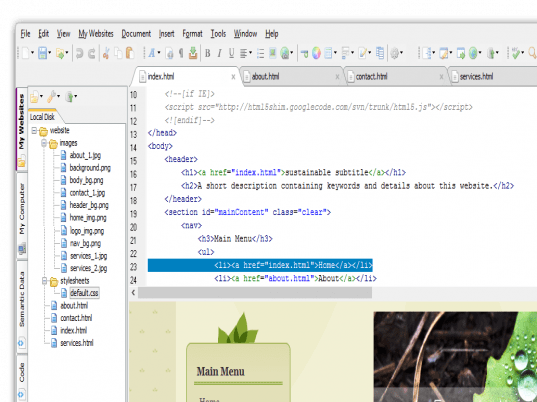
User comments